Everyone wants to be a "training superstar," but too often trainers look out and see blank stares, confused looks and twisted eyebrows. This can be really demoralizing especially when you have worked so hard to prepare a great event.
Posted by Greg DeVore
November 10, 2015 at 8:00 AM
Everyone wants to be a "training superstar," but too often trainers look out and see blank stares, confused looks and twisted eyebrows. This can be really demoralizing especially when you have worked so hard to prepare a great event.
Topics: Live Training, Teaching
Posted by Greg DeVore
November 5, 2015 at 8:46 AM
Whenever we have a live training event we want to evaluate how well we did. I have been to a lot of trainings and have seen many ways that people try to evaluate.
Topics: Live Training, Teaching
Posted by Greg DeVore
October 26, 2015 at 10:00 AM
 Whether or not you are a Queen fan you are probably familiar with at least several of their songs. I'm going to talk about two of them:
Whether or not you are a Queen fan you are probably familiar with at least several of their songs. I'm going to talk about two of them:
You are probably familiar with these songs because you have heard them hundreds of times. You
may be able to sing them word for word. But the songs are very different.
Topics: Live Training
Posted by Greg DeVore
October 22, 2015 at 9:32 AM
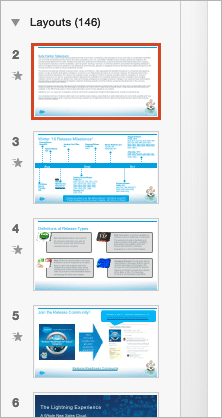 The change to Lighting in Salesforce is exciting but it is going to require many organizations to provide new training to their Salesforce users. Salesforce has released a PowerPoint deck that you can use to help prepare your own internal training.
The change to Lighting in Salesforce is exciting but it is going to require many organizations to provide new training to their Salesforce users. Salesforce has released a PowerPoint deck that you can use to help prepare your own internal training.
Update: You can also get the Enabledment Pack from Salesforce here (http://sforce.co/1EpM1ex) which will give you a different slide deck aimed at giving your team an overview of what is new in Lightning and how those changes will impact your company's use of Salesforce.
In this post, I am going to give you some tips on how to modify this deck to meet your internal needs.
Topics: Live Training
Posted by Greg DeVore
October 16, 2015 at 8:00 AM
We've talked before about how our brains struggle to remember more than three to five things - we just aren't very good at remembering more than that. But our brains are very good at chunking information.
Chunking information is the process where we break up large amounts of information into manageable chunks. It's almost like putting things into folders.
Let's look at how this works with phone numbers in the United States. I live in Northern Virginia  just outside of Washington DC. There are basically three area codes that I usually run into: 703, 571 (which are both in Northern Virginia), and 202 which is Washington, DC.
just outside of Washington DC. There are basically three area codes that I usually run into: 703, 571 (which are both in Northern Virginia), and 202 which is Washington, DC.
Posted by Greg DeVore
October 9, 2015 at 10:08 AM
When you are preparing a live Salesforce training event are you focused on what information you need to deliver or how your audience will use and apply that information?
Topics: Live Training
Posted by Greg DeVore
September 21, 2015 at 12:37 PM
 As a Salesforce Admin and Trainer you may feel that you are being asked to do the impossible:
As a Salesforce Admin and Trainer you may feel that you are being asked to do the impossible:
How can you cover everything that you need your team to know, keep it engaging AND do it all in a 1-hour session?
Topics: Live Training
Posted by Greg DeVore
December 3, 2013 at 12:52 PM
 In November we spent a lot of time talking to Salesforce customers and consultants at Dreamforce '13.
In November we spent a lot of time talking to Salesforce customers and consultants at Dreamforce '13.
Here is what we found:
There are two benefits to Word and PowerPoint files: Consultants are comfortable using them and everyone knows how to open them.
But those are the only benefits - the downsides to using Word and PowerPoint to deliver your Salesforce documentation are HUGE!
Topics: Salesforce documentation tips
Posted by Greg DeVore
December 3, 2013 at 9:57 AM
 Recently, at the Dreamforce 13 conference, we answered a lot of questions about where ScreenSteps fits in an organization's overall Salesforce training plan.
Recently, at the Dreamforce 13 conference, we answered a lot of questions about where ScreenSteps fits in an organization's overall Salesforce training plan.
This was our typical response: Training your team on Salesforce is not an event - it is a process. Your training program is only successful if your team actually uses Salesforce correctly to meet your business goals.
It doesn't matter if your trainees pass a test.
It doesn't matter if they give your course a 5-star rating.
All of that is irrelevant if they don't actually use Salesforce.
At it's very basic level, a training program must do three things:
Topics: Salesforce adoption
 If you suffer from Salesforce adoption issues, you aren't alone. We talk to a lot of organizations that struggle with getting folks to actually use Salesforce.
If you suffer from Salesforce adoption issues, you aren't alone. We talk to a lot of organizations that struggle with getting folks to actually use Salesforce.
In a previous article, I outlined 3 reasons why people might not adopt Salesforce in your organization. In this article, I am going to do a deep dive into one of them - motivation.
If your team members aren't motivated to use Salesforce, then it is probably because they receive no direct benefit from using Salesforce.
Let me give you a common scenario. Many organizations implement Salesforce so they can get better information about how their marketing and sales teams are functioning. Most of the time, this is done through dashboards - a data visualization tool that provides all sorts of great information at a glance, and typically used by managers.
There's only one problem