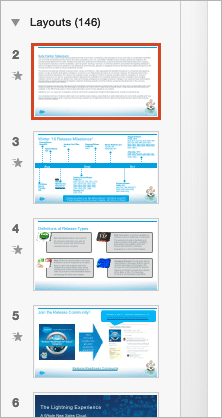 The change to Lighting in Salesforce is exciting but it is going to require many organizations to provide new training to their Salesforce users. Salesforce has released a PowerPoint deck that you can use to help prepare your own internal training.
The change to Lighting in Salesforce is exciting but it is going to require many organizations to provide new training to their Salesforce users. Salesforce has released a PowerPoint deck that you can use to help prepare your own internal training.
Update: You can also get the Enabledment Pack from Salesforce here (http://sforce.co/1EpM1ex) which will give you a different slide deck aimed at giving your team an overview of what is new in Lightning and how those changes will impact your company's use of Salesforce.
In this post, I am going to give you some tips on how to modify this deck to meet your internal needs.
Step 1: Choose your audience
Which audience will your training target? Possible audiences might include:
- Your sales team who uses Salesforce
- Your Salesforce adminstrators
- Your Salesforce developers
You may have one audience or you may have several. But don't think that your audience is "anyone who uses Salesforce" in your organization. Your audience should be people who use Salesforce in a similar way to accomplish similar tasks in Salesforce.
If you have 3 audiences then create 3 separate trainings. They will be much more effective and will actually take less effort to prepare.
Step 2: Find out what Lightning means to your audience
Determine what the Lightning Experience will mean to your specific audience. What workflows will change for them? What features will apply to what they want to do? Write down the workflows, tasks and concepts that will be important to your audience.
Step 3: Adapt the Deck to highlight only those topics
You need to realize that the PowerPoint deck that Salesforce prepared had to be all things to all people. But now that you know your audience and what their needs are you can adapt the deck for your audience.
As of 10/21/2015 the deck has 147 slides. I'm going to tell you what I might do to adapt it for an imaginary sales team.
Get rid of unnecessary slides
First, I am going to get rid of all the slides that don't pertain to my sales team. That includes all of the Service Cloud stuff, Work.com, Encryption, etc. What you actually take out will depend on how your Sales Team uses Salesforce, but after a quick glance through the deck I decided I could get rid of about 96 slides. That means that my 147 slide deck is now down to 51. That is a lot more manageable.
Map the remaining slides to a day in my sales person's life
Instead of just going through each screen, I want to think about my sales person's day, week and month. What does a typical day look like for them? They might do the following on a daily basis:
- Come into work, look at their current pipeline.
- Review their tasks for the day
- Place calls/emails and enter notes
- Update opportunity stages
- Close deals
- Use chatter to get help/information from other people in your company
If that is what their day looks like then I am going to re-arrange the slide order to match their day. It will be much easier for them to follow along with your training and remember it.
Pull out what isn't necessary
As you do this, you may find that there are some slides that don't apply to your sales person's daily life. Pull them out. The more you can reduce the size of the deck the easier you will make it for your sales person to remember the information that is important to them.
Have them walk through scenarios
Once you have reduced the information down to exactly what needs to be covered, then you should have them walk through some scenarios. Ideally you would use our approach to organizing a 1 hour Salesforce training by having some reference information ready for them to use while practicing with the new Lightning interface. The more you can get them actually doing things the better they will be at remembering the information.
Summary
So, to sum up, here is what you want to do:
- Define your audience
- Reduce the deck size with what doesn't apply to your audience
- Re-order the deck to match features to your audience's daily workflow
- Have them practice completing tasks by using guides that you have provided
If you try this approach your Salesforce users will feel much more confident with the change to the Lightning experience and less intimidated by the change.

