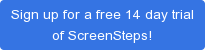Recently, at the Dreamforce 13 conference, we answered a lot of questions about where ScreenSteps fits in an organization's overall Salesforce training plan.
Recently, at the Dreamforce 13 conference, we answered a lot of questions about where ScreenSteps fits in an organization's overall Salesforce training plan.
This was our typical response: Training your team on Salesforce is not an event - it is a process. Your training program is only successful if your team actually uses Salesforce correctly to meet your business goals.
It doesn't matter if your trainees pass a test.
It doesn't matter if they give your course a 5-star rating.
All of that is irrelevant if they don't actually use Salesforce.
Three jobs your training program needs to perform
At it's very basic level, a training program must do three things:
- Introduce key concepts
- Teach key workflows
- Provide job aids to help team members successfully implement those workflows
Tools such as off-site training sessions, web training meetings or "lunch and learns" are great tools for introducing key concepts.
ScreenSteps is an excellent solution for teaching key workflows and providing jobs aids that help team members implement those workflows.
ScreenSteps fills the training gap
Why? No matter how effective your initial training session, you will be lucky if your team retains 20% of what you teach. When they sit down in front of Salesforce, your users need to somehow implement what you have taught them. How can they do that unless they have a retained 100% of what you have taught them?
The answer is - they can't. ScreenSteps fills this important gap and will make the difference between a successful Salesforce implementation and a total flop.
ScreenSteps lets you create visual how-to guides that show up right in Salesforce. They are easy to access, easy to use, and (for a trainer) easy to create and easy to update.
Your users need friendly reminders
These how-to guides remind your team members of what you taught them and helps them successfully implement that knowledge. It bridges the gap between what you teach and what your team is able to implement.
ScreenSteps isn't going to solve all of your training problems. You still need to have good introductory material in the form of a live or recorded training presentation. But ScreenSteps will fill that important gap between a team member attending a training session and actually sitting down in front of Salesforce and successfully using it.