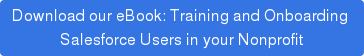Amee Cooper, Director of Change Management & Training at VMware, was one of the speakers during the breakout session titled, Go for Growth: How to Transform Your Salesforce Training Culture. She described VMware's Salesforce implementation and how the initial training was pretty manageable and effective - but over time, it didn't work very well and adjustments needed to be made.
WebEx wasn't enough
In the beginning, Amee was a team of one, and could send all of her communications via email and provide all of her training via WebEx. She would also provide recordings of the training sessions (something that she admits isn't very useful because nobody refers to them).
But as time went on, and VMware added new features and more staff, she noticed things were happening that weren't so great.
Requests for help on specific use cases
After training sessions, she would get sales people asking her to spend 30 minutes of extra time to answer one or two questions. Not a big deal if it happens every once in a while, but several people were requesting it on a regular basis.
Questions regarding basic tasks
She also noticed that her inbox was being flooded with questions like, "How do I log a case again?" and "What do I do with a duplicate again?" - basic, easy to answer questions. But answering them took time.
Even though these questions were answered during the live training sessions, people forgot what they saw. And as Amee hinted at earlier, very few people actually refer to WebEx recordings - nobody has the patience to search an hour video to learn how to do a simple task.
Decrease in user adoption
Worst of all, she began to notice that user adoption was beginning to drop as her training efforts were falling short. Amee needed to improve her training so that she could reach her organization where they were in a time when they needed her assistance - WebEx/live training wasn't enough.
Provide a resource available after the WebEx
Amee realized that VMware needed a plan to reach their Salesforce end users after the WebEx/live training to reinforce what she taught (as well as go beyond what was taught).
Now, VMware isn't using ScreenSteps to create self-help articles, but this is a perfect example of how an organization could use ScreenSteps - to bridge the gap between what you teach during training and what your team is able to implement when they sit down at their desks.
Creating a knowledge base your end users can reference after the training will supplement what they learned, and answer their questions before they send you an email asking for help (or worse - give up).
VMware Lessons and Best Practices
In the breakout session, VMware outlined 5 keys to improving Salesforce training in their organization:
Understand YOUR business
Shadow, interview, and engage your audience. Sit down with the teams you support and learn what they do, how they click through the tool, and when they get frustrated. Tailor your training and your documentation to address their needs.
Branding
VMware had a training acronym they used in their titles so that when sales reps were looking for information, they just needed to locate the training "brand" and they knew they could trust it. This will improve consistency of results if everybody knows the authoritative source they can rely on.
Communicate
Create communications that are easy to read through and are compelling. Diversify the communications by using email, Chatter, newsletters, landing pages, video, pictures - whatever. Just make it interesting. And collaborate with others so that your communications are applicable.
Availability
Be there for your audience now, tomorrow, and next week. Create resources that are helpful and reusable (e.g. videos and training guides). Make yourself available for live questions via Chatter, webinars , or office hours.
Dashboards
Enable sales to excel by using their own data. Make their information easy to consume (e.g. dashboards), and usable.
For more ideas on improving your Salesforce training, subscribe to our blog and download our free eBook on how to create Salesforce training and onboarding resources.