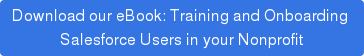This is a follow up article to our previous post, which basically said that if your team isn't reading the Salesforce documentation you are writing, stop wasting your time writing it.
And that's because Salesforce documentation isn't about getting something down on paper---it is about getting information into the hands (and heads) of the people who need it. Which means that your job doesn't stop after you type your last sentence. It stops when your team is successfully using your documentation to get things done in Salesforce.
So here are some tips to make them WANT to use your documentation, and have them asking for more.
1. Provide documentation with tasks
When you tell somebody in your organization to create a campaign in Salesforce, give him/her the documentation that explains how to do it. Reinforce the fact that your documentation is a reliable resource for learning how to do a job---when your team realizes that your documentation can help them do a task in Salesforce, they will WANT to reference it in the future.
2. Train them to use documentation for answers
People don't read documentation – they reference it when they get stuck.
Nobody wants to read your documentation for fun. They want to use it to get "unstuck." So give it to them when they are stuck. If they call or email you with a question, send them the URL to a web page that answers their exact question with a crystal clear how-to document.
Guess what - they will love it. And after a few times, they will start referencing your documentation site for answers before they contact you.
You do have your documentation in the cloud right?
3. Make it easy to find answers they want
This goes along with point #2 above. Don't create long documents that answer a bunch of questions. Those are too hard to reference when your team gets stuck. Create several small documents that answer specific questions.
Documentation that answers a single, specific question is much easier to read when you are the person who is stuck, and much easier to share when you are trying to help that "stuck" person out.
To see what I mean, check out this example article. If somebody has a question about how to update Community Chatter notifications, I can send them this link and provide a quick answer; no need to search through pages and pages of documentation.
4. Use pictures
Your documentation is communicating what to do on a computer screen---something that has images, text, and colors (all of which change on a regular basis). If your readers have to interpret words to figure out what they need to do on a computer screen, they'll give up if it takes too long or if something isn't crystal clear.
Looking through a series of screenshots doesn't require any interpretation, which means that your team can quickly get through your documented instructions with little to no effort, and no ambiguity.
If you didn't already look at the example article in step #3, check it out now. Pictures make it so easy to skim through and quickly see what needs to be done to update Community Chatter notifications.
5. Put the documentation in Salesforce
If your team has to hunt for your documentation on a Sharepoint server or in a shared drive, they aren't going to use it. Instead, they are going to call you.
By putting your documentation right in Salesforce, you dramatically increase the frequency people will use it. (You know how you tend to eat better if healthy snacks are already prepared and within reach? Same basic principle.)
By making the documentation more accessible, you will increase its usage.
How can ScreenSteps help?
Our Salesforce app does three things:
- It puts context sensitive help right in the sidebar in Salesforce
- It allows you to search all of your docs from the sidebar
- It lets you browse all of your docs in a custom tab
Start using your documentation
Hopefully these tips will give you some ideas on how you can get people in your organization to use your Salesforce documentation. If you keep in mind that people reference documentation (they don't read it) then you will have more success at getting your team to WANT to use it.
Image courtesy of El Bibliomata. In case you didn't catch it, that is a picture of Oliver asking for more (something your team will be doing when you follow these 5 recommendations).