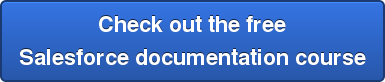Every organization should include live training (even if the training is virtual). Human interaction is important, especially for new-hires being onboarded or when a new feature/platform/workflow is being rolled out.
Every organization should include live training (even if the training is virtual). Human interaction is important, especially for new-hires being onboarded or when a new feature/platform/workflow is being rolled out.
But what's the purpose of live Salesforce training? Why are you gathering together and spending precious hours of your day in a room together instead of at your desk working?
What most orgs do
A lot of organizations perform live training with a focus on performing onscreen workflows. The expectation is that the audience will remember every screen that was shown, everything that was said, and be able to replicate the workflow on their own later on.
I've heard frustrated managers say, "Why did Tom do it that way? I showed him exactly what to do last week when we went over this in training."
What should you do instead?
If you went through school thinking its purpose was to memorize maps and lists, then you missed something important. The purpose of school is to teach you how to think, how to find answers, and how to be self-sufficient (whether your school did that effectively is a different story).
Instead of treating your training like a last minute cram before a test, treat it as a teaching moment where you show users how they can find answers, figure things out, and be self-sufficient. Provide self-reference resources, and then show users how to leverage them (instead of you or their supervisor) to do their job.
Training new-hires
If you are training new-hires, or staff that are in a new position, your purpose should be to help them feel comfortable in their new environment, and how to use your resources to do their job. At first, pretty much everything you say will be forgotten in a matter of hours, so don't waste your time explaining every detail of onscreen processes.
One idea is to explain some of what they'll be doing (big picture is easier to remember), have them meet important people, explain some of the names of the applications and platforms they'll be using, and then stop. Don't explain anymore - even though they are nodding, they are not retaining much.
Instead, point them to a checklist and say, "Here are some common tasks that you'll be expected to do, along with the frequency you're expected to do them. For example, everyday you need to enter your time. Every two weeks, you need to print out your timesheet and have it signed."
Perhaps the checklist looks something like this:
What is expected of Associates:
Daily
- Enter your time
- Enter leads
- Convert leads to contacts
- Enter opportunities
- Call leads
- Follow up with contacts
Weekly
- Submit a report on your sales numbers
- Submit a report on leads entered
- Submit a report on opportunities won/lost
Biweekly
- Print your timesheet out to be signed by your manager
- Enter expenses for sales activities (travel, meals, entertainment)
Monthly
- Schedule a meeting with your supervisor for feedback/coaching
- Submit a monthly time report
Each item will have a set of instructions to go along with it. Some instructions might be very basic and short (similar to a road block removing article), or they might be more involved (similar to a recipe).
The instructions could be in PDF, or you could include a link to your online knowledge base so when they need to learn how to enter a new lead, they can simply click on the checklist item - "Enter leads" - and they'll see exactly how to do it.
The point is, you are showing them a resource they can turn to when they need help remembering what to do, and how to do it. The remainder of your training can be showing users when and how to use the checklist to do their job - that is a much more effective use of your time together.
Refresher training
The main purpose of refresher training is to highlight processes that are being performed properly (good job!), not being performed properly (we can do better!), or introduce new workflows (we need to do things differently).
If you're saying good job, just brush over the process, make a few points, and eat pizza.
If the process is not being performed properly, first figure out why. Users who don't know what to do or how to do a process will need a different approach than users who do know and just decide not to do it. The former could use better instructions while the latter could use better incentives. Customize your live refresher training to address the problem.
If you're introducing a new workflow, then I would recommend an approach similar to training new-hires. Explain the reasons why the change is occurring, and then show them how they can find (and follow) instructions for performing the task. You could even help users walk through the process while following your instructions during the live training.
Time together is precious
Live meetings are a great opportunity to connect, learn, share, and grow - which is why I hate seeing that time wasted watching live demos of onscreen processes. I've sat through a hundred of those types of trainings (I'm guilty of delivering a few as well), and I can tell you that nobody enjoys them except for the presenter.
You don't have to conduct your live trainings the same way. Be different and be engaging - everybody will thank you.