When your end-users have a question about what to do in Salesforce, they want an answer right away. If that question is about an overall workflow, then a video might be nice. If the question is about how to fill out an invoice, then screenshots with arrows pointing them through steps would be great. If the question is, "What goes in the Parent Account?" field-level help is the way to go.
What is field-level help?
Field-level help is that little yellow circle next to fields. When you hover your mouse over them, help text appears. This can be very handy for end-users who aren't familiar with a new vernacular, or if fields aren't used very often.
Below is an example of field-level help for the Parent Account.

How to create field-level help
In the image below, you'll notice that the "Parent Account" doesn't have a yellow circle next to it. Here's how to go about creating one.
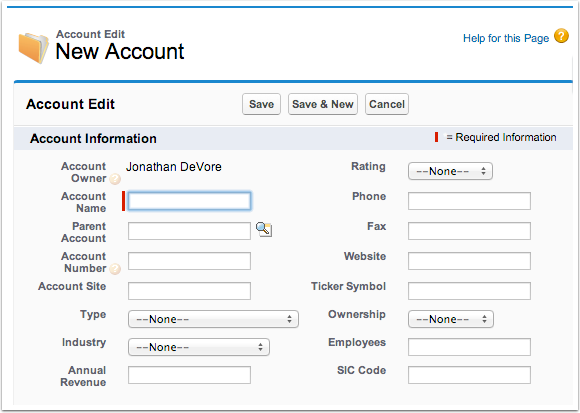
Open the Force.com quick access menu
Open up the Force.com quick access menu by clicking on the arrow on the right-side of the screen.

A menu of options will pop up. Click on "View Fields" - this will allow you to modify the fields for whichever object you are currently in. Since I am in the Accounts object, I will have the option to modify the Accounts fields.

Edit the field
Click "Edit" next to the field you want to modify and it will open up the options for adding field-level help.
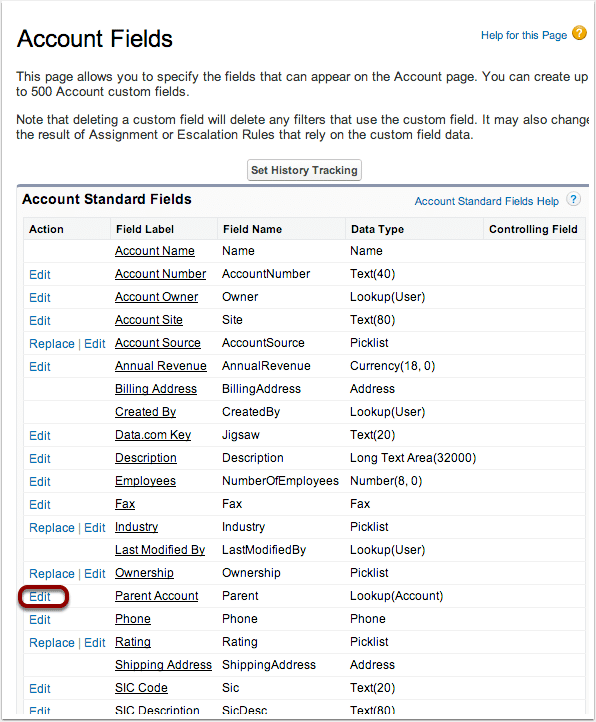
Add your help text
I found a good explanation of what a parent account is from Mark Passovoy - so I copy and pasted it into the "Help Text" field. Click "Save" when you're done.

Help text is now available to my end-users
Now a little yellow circle with a question mark in the middle is next to the "Parent Account" field. When my end-users have the question, "What is a parent account?" they just hover their mouse over the circle...

and a helpful explanation pops up. If your popup text is good, you won't have to answer any follow-up questions. If your end-users continue to ask for clarification, update the text so it's clearer - the whole point of the text is to enable questions to be answered without the need to call you up.

What kind of text are you including in field-level help?
Write in the comments what kind of explanations you have found to be the most helpful in field-level help.
