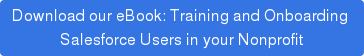Reflect on live training events you attended in the past. How did they go? If you're like most, what you got out of the training depended on how you went into it.
Reflect on live training events you attended in the past. How did they go? If you're like most, what you got out of the training depended on how you went into it.
If you knew nothing about the subject being discussed, and the training covered intricate details, it was like sitting in front of a fire hydrant.
If you weren't interested in the subject, it was a huge waste of time. All of the answers being provided may have been great answers, but they weren't important to you.
But if you went in with questions, and those questions were answered, it was a great experience.
When you put on your own training sessions, are your users drinking from a firehose? Wasting their time? Or is it a great experience for you and for them?
Why questions are so important
Questions are like an open box waiting to be filled. Answers are what fills them up. If your training sessions have a lot of answers, but users don't have any place to put them (i.e. the boxes don't exist, they aren't open, or they are already full), then everybody will be bored and your training will be time poorly spent.
If your users don't have questions, your answers won't stick. No matter how great your answers are, if they have no place to go, they will just bounce around and eventually leave.
What questions do your users have?
When you conduct a live training for your users, do you know what questions they have? Or are you planning your training based on what you think is important?
The effectiveness of your training is determined by how well your users retain, and implement, the knowledge you impart. If you come to a training session knowing which boxes are open, and then proceed to fill them up, your users will retain much more information, and be much more capable of implementing what you shared.
It doesn't mean you can't share what you want to share - it just means that you might have to frame your answers in a different way so that your users know which box you're filling up. For example, instead of training users how to use Salesforce 1, your training would be about how to enter data while walking to their car or waiting for coffee.
Some boxes have leaks
Knowing how to answer questions in live training is tricky. I've been to dozens of live training sessions where they answer the question "How do I [insert task here]?" Although the answers were clear, concise, and filled the box, the problem was that the boxes had leaks in them - massive ones. When I returned to my screen, I had forgotten 70% of what I learned.
Learning an onscreen process isn't a great use of live training time because the answers don't last long. Live training is great for explaining why the process would be performed, when it should be performed, what the overall process is, and who should perform it. But when it comes to the how of onscreen processes, live training is not very effective.
If you can just get your users to remember what process they need to perform and when they need to do it, you can create a recipe for them to follow later on. Live training time would be better spent showing users how to find, read, and reference your recipes then expecting them to remember all of the ingredients.
Live training time is precious
Being able to interact with users is precious time that should not be wasted. Make the most of it by helping users open their boxes, and then focus on filling the right boxes with the right answers.