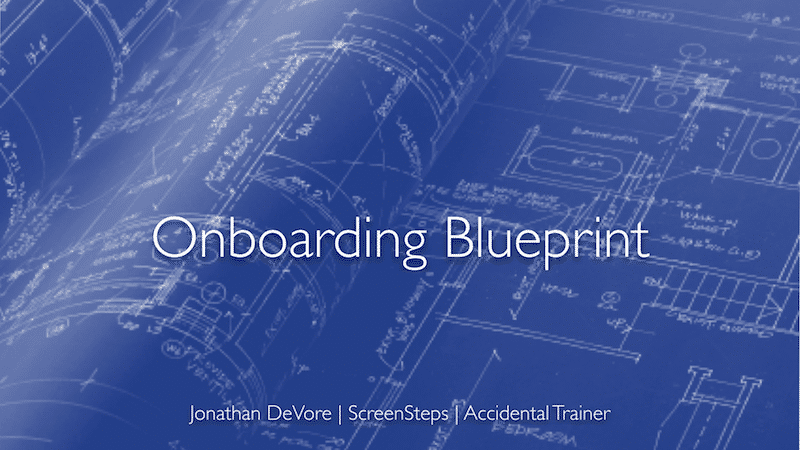The results are in - onboarding new Salesforce users is a frustrating experience. When I speak with Admins and Trainers, the most common issues I hear about include:
- Users frequently input wrong data (or don't input any data).
- Admins and Trainers are overwhelmed by questions after the training is over.
- Sales are lost because users can't independently do their jobs soon enough.
So we developed a Salesforce onboarding mini course that will walk you through the steps of preparing an onboard training program for new users. The goal is for Admins, Trainers, Consultants, and Super Users to go through the course, and leave with an actual training plan that can be used during the next onboard training.
That's why we're calling it the Onboarding Blueprint - the mini course will walk you through the steps to build a program that trains new users how to do their job so they are independent sooner, which will lead to more sales opportunities and fewer interruptions.
How the course is organized
The course is broken up into 7 lessons, and each lesson has 3 sections:
- Activity
- Philosophy
- Now it's Your Turn.
The purpose of the Activity section is to get you practicing the actions that will help you prepare an onboarding program. The Philosophy section gives you the reasons behind the actions, and provides a few examples so you can tailor the program to your organization. The Now it's Your Turn section is where you can take notes and begin preparing your program.
You can access the course directly with this link - but I am sending those who sign up for the course special offers like free coaching and documentation tools. Regardless of how you access the course, make sure to download the worksheet so you can take notes and answer the activity questions.
Also, I should mention that you don't need any specific software to create a Salesforce onboarding program using this blueprint.
Lesson 1
I found that when I offer a solution without identifying the problem, the solution doesn't resonate. So Lesson 1 is meant to get everybody on the same page - the problem is that users aren't doing what you want them to do in the timeframe you want them to do it. And that's partly because onboard training isn't helping them do it. Most onboard training focuses on definitions, overviews, and expects users to memorize lengthy demos done by the presenter.
So this mini course focuses on helping users do what you want them to do after the training is over.
Lesson 2
How will you know whether your onboard training program is working? Lesson 2 helps you determine what you want to accomplish and how you can measure it, so six months down the road you can tell your boss - "Look at the improvement!"
The emphasis is on results, not just how many training sessions you had or how much information you were able to unload. If onboard training isn't growing revenues or decreasing costs (aka wasted time and resources), then it isn't helping.
Lesson 3
Some organizations really struggle with defining the jobs new users are supposed to do, and all of the actions the jobs consist of. Lesson 3 is meant to help you create a checklist of jobs and actions so you know what a new user is supposed to do. If you can't complete lesson 3 for at least one job, then onboard training will always be a challenge for you.
Lesson 4
Is training the answer? Lesson 4 has you go through your checklist of jobs and actions to determine whether training is the right approach to help users perform their jobs. For most new users, training will work great - but sometimes, your resources would be better spent tweaking the Salesforce interface, or redoing manual workflows to make a job easier.
Lesson 5
This one is our favorite - job aids! Lesson 5 walks you through how to create a job aid for your checklist of jobs and actions. The principles can be applied with any documentation tools you use - but we show the demo using ScreenSteps because, well, we think it's pretty great.
Lesson 6
Onboard training is usually so one-sided. In Lesson 6, we discuss having activities to engage your users and help them learn how to use your job aids and other resources so they can be independent after the training is over.
Lesson 7
Putting everything together isn't difficult because you've already gone through the steps! Lesson 7 is just a wrap up lesson to give you some examples of what to include in your training, what users should memorize, and how users would go through your activities.
Go for it!
The biggest hangup folks have about this methodology is that it's different. And if you're used to training a certain way, or you're not comfortable with training at all, different is scary. As the saying goes, "nobody ever got fired for buying IBM equipment" - but if you stick with what's been done in the past, you're going to get the same lousy results.
If your onboard training is working with the resources you've got, new Salesforce users are productive from day one, and you aren't bombarded by questions after the training is over, then don't change what you're doing. But if it's not working, make a change.