As I mentioned in the previous post, I am going to be the new treasurer for the local school's PTO (Parent Teacher Organization).
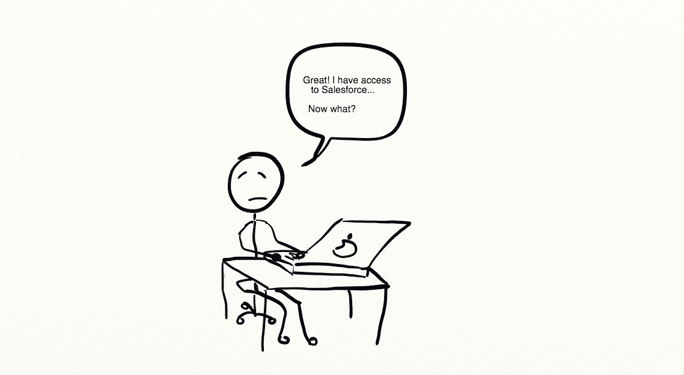
Today, was a big day--I received access to QuickBooks online.
This is the main system I'll be using as the PTO treasurer. I'll use QuickBooks to track revenue, vendors, reimbursements, and expenses. I'll also be running reports that explain how the money is being spent (and how much money the PTO has left).
But, there is a problem.
I did not receive any training documentation for how to use QuickBooks, when I'll be using QuickBooks, or what the overall processes actually are when it comes to running transactions.
The only thing I received was an email telling me to set my password.
So here I am with access to a brand new system, and very few clues on how to use the system to do my job as a Treasurer.
In fact...I'm not totally sure what my jobs are as a treasurer.
I forgot what this feels like
Now I find myself in a predicament that I haven't faced in quite a few years...
- I don't know the jobs
- I don't know the processes
- I don't know the procedures (or the technology that implements the procedures)
Right now, it doesn't seem like a big deal. The school year doesn't begin until September and I have loads of time to procrastinate learning how to use QuickBooks to do my job.
But come September, when the school store is about to open and I'm in charge of tracking payments and expenses, I guarantee I'm going to be feeling the heat.
So, to avoid the stress and the mad rush, I'm going to begin creating training docs for myself and for my co-treasurer right now.
Download "5 Things Your IT Training Should Include" >> Click here to get it
Where should I begin?
Where you begin and where I begin might differ. My personality type prefers to understand the big picture before getting wrapped up in the tiny details. So that's how I'm going to approach it.
You may prefer to go about it in the opposite direction--start small then go big. So if that's what you like, who am I to tell you it's wrong?
Start with the big picture
When I look at most Salesforce training documentation, I see a lot of material that looks like this:
- "How to convert a lead"
- "How to create a contact"
- "How to run a report"
- "How to remove a duplicate record"
I also see a lot of PowerPoint slides that look like this:
- "What is Salesforce?"
- "What is a database?"
- "What is an object?"
My struggle with those articles is that they start off by explaining the technology. And frankly, I don't care about the technology in the very beginning.
It's like being hired to build a house and starting off the training by learning about the drills and bulldozers. That will come in handy later on, but right off the bat I kind of want to understand what type of house we're building, the terrain, the structure, etc.
When I start a new job, I kind of want to understand the big picture first--not the technology that supports the big picture.
First Jobs, then technology
To be honest, I think most training begins with the technology because trainers don't always understand the big picture.
Procedures haven't actually been developed and formalized. The purpose hasn't been defined. And managers haven't come together on a repeatable process.
In those circumstances, it's easier to just spend 2 hours explaining objects and showing users how to create leads.
The important point to remember, however, is that technology supports the jobs I'm expected to do, and the processes I follow to complete the job.
So I want to start by defining what my jobs actually are. Then I want to determine what the processes actually are.
Once I have the processes down, learning the technology won't be such a big deal.
Technology can't be forgotten
I don't want you to think that technology training isn't a big deal--it certainly is. But in my situation, starting off with technology would be a mistake.
Once I have defined my jobs and processes, however, then I'll definitely need to document the "how" of executing the procedures.
If you are creating training docs for your organization and you have defined the jobs people do (and the processes that are followed to complete those jobs), then go ahead and jump to documenting the technology. You're way ahead of where I am right now.
What I'm going to do first
First, I'm going to create a list of jobs that the treasurer actually does.
Second, I'm going to write down the process for each job. This will go through a few phases:
- Narrative
- Process Map
- Checklist
The narrative allows me to write out what I learn during an interview of the previous treasurer. The process map helps me visualize what's going on and make sure I have the whole picture. I will then turn it into a checklist so that when I perform the process, I can do it correctly each time.
I'll share what I've got in my next blog post.
