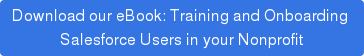I came across a great presentation by Phil Nottingham from a conference called MozCon. Phil discussed some of the flaws behind the current strategy for using video as content, and I thought his advice was applicable to anyone who is creating content for teaching purposes - e.g. Salesforce Admins or consultants who are in charge of training.
Why do we make video?
Sometimes, we just want to create a video because video is impressive. So we approach the video creation process by saying, “I want to make a training video… what should I make it about?”

What we really need to do is start out by asking, "What do we need to improve?" And once we've identified what we need to improve, we then ask, "What's the best way to do that?"
If it's determined that a video is the best way to help your end-users and/or successors, then make a video for them. But if there is another medium that would be better suited, use the other medium.

The important thing to remember is that all of your training content is meant to help your end-users, so you need to create training content with that purpose in mind. Use the medium that will best help them understand/learn/do what you need them to understand/learn/do - not the medium that you think is the coolest.
3 reasons video would make sense
Video can be a great supplement (or replacement) to live trainings that you conduct. In my opinion, it is great for accomplishing these three goals:
- Making end-users more comfortable
- Explaining overall concepts
- Introducing new features and workflows
Let's go through these one-by-one.
Reason #1: Make end-users more comfortable
Some of your end-users might see Salesforce as a confusing mess. They don't know what it does or how they could possibly get started using it - so they don't ever log in.
To help some of your end-users become more comfortable using Salesforce, you could make some intro videos with friendly titles such as, "Getting Started with Salesforce" or "How Salesforce will Make your Job Easier."
The purpose of the video tutorials is to make Salesforce approachable. You don't need to go into great detail about how to do everything in Salesforce - you just need to show some basic workflows that demonstrate how easy it is to do a task.
For some tips on making support videos, check out the tutorial from Wista.com below. If you have the budget (and the time), you can make polished videos that include footage of you talking as well as screen recordings.
Although I haven't personally incorporated live action video in our support videos, I think it is a great touch and something we look to do more of in 2014. (Note: I don't agree 100% with Wistia in that support can all be handled with video - my view is it's one tool in the tool box.)
Reason #2: Explain overall concepts
If your end-users are having trouble understanding the big picture, overall workflows, or concepts, then an explanatory video might be a great option. This is also effective for times your users don't understand the value of Salesforce - you can show them the possibilities and benefits.
To make this type of video, just create a PPT (or Keynote) slide deck, and then record the presentation with Screenflow, Screenr, Camtasia, or some other screen recording application. I personally use Screenflow, so that's the only one I can recommend - but I've heard the others are also good.
You can also add screen recordings of workflows to show the concepts in action.
Reason #3: Introduce new features and updated workflows
When you roll out new features or implement new apps, a video overview is a great way to communicate the update. A link to the video can be shared in Chatter or in a newsletter.
Again, the purpose isn't to explain how to do anything - you just need to demonstrate the what. I personally think that video is very difficult to learn how to do onscreen processes because I constantly have to hit pause, rewind, and play to follow along. Video is great for the first time, but after that it gets in the way.
What's the best medium?
Technology for creating content has lost a bit of its shine, which is actually a good thing. Now we're all starting to understand that we need to match the message with the medium, and not just make whatever type of training content we think is fun.

Sometimes, the best medium is going to be a video. Other times, the best medium is going to be a live training, a Chatter response, a screenshot based job-aid, or an email. The key to creating the right kind of training content is to begin by asking, "What am I trying to improve?" and then asking, "What's the best way to improve that?"
Images provided by Phil Nottingham from his MozCon presentation. See slideshare deck.