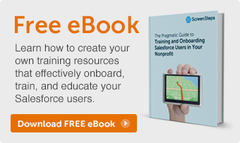"So... the Salesforce training documentation isn't interactive?"
Nope.
"Then what's the point?"
That's a good question. Although the question above is from a Salesforce Admin, I admit that I've asked myself that question after seeing fancy training tools like Captivate, Articulate's Storyline, and WalkMe.
What is the best way to take users from the "Land of Training" to the "Land of Doing"? And if interactive courses and guided tours are possible, then what's the purpose of a simple training aid?
After talking with dozens of Training Managers about this, here are the 3 main reasons static training guides are still in style (and why they're a great way to bridge the gap between training and doing).
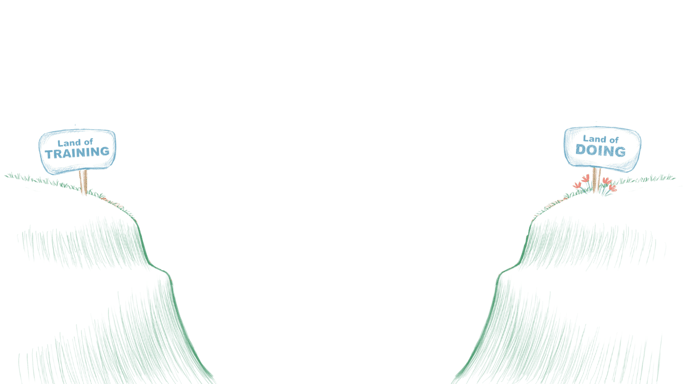
1) Users Need a Quick Reference
Do you watch YouTube?
Me too.
When I'm baking a turkey, fixing my kitchen sink, or braiding my daughter's hair, I pull up a YouTube video so I can watch the process in its entirety.
Then, I get to work.
The problem I face is that after I get to work, I often forget the next step. So I scrub through the video until I find the part I need, and then pause the video. Then I rewind because I didn't hear something. Then I fast forward. Then I realize the video might be the wrong video, and I need to watch another one.
That dance routine goes on for a while and it gets old pretty quick.
I had a similar experience when I was learning how to use Salesforce and Adobe After Effects. I would watch hours and hours of videos and interactive tutorials. But when I sat down to do the work, I couldn't remember the details. So I opened up the videos/tutorials and spent several minutes clicking around until I found the parts I forgot.
So, while videos are great for an overview, they are not very good for a quick reference. That is one of the perks of static training guides.
And if you are doing in-person training, using the reference guides during the training session helps users in the long run.
"After training is over, staff know they can reference the training documentation we used during our training session. That's nice because the docs they are referencing while working are no different than what we trained on and talked through--so it’s all very familiar. And before my staff calls me, they know where to search for answers to see if it’s already been covered in documentation."
Videos, interactive courses, and guided tours are wonderful for providing an overview of what's possible and how it's all done. And many users need that overview to make them feel more comfortable with a process.
But when users just want a quick reminder, they do not want to scrub through an hour's worth of material. They really want something that looks more like a recipe from a cook book--a doc that's easy to scan and absorb the main points.
2) Users Want Google
When's the last time you checked out a bunch of poetry books at the library so you could find Henry Wadsworth Longfellow's quote about rain?
Was it, "Let it rain?" Or was it "It's best when it rains?"
I'm guessing that since you discovered Google, library visits are infrequent for doing blind research. In fact, I'm willing to bet some money that you use a search engine to at least get you going in the right direction.
Because Google is like magic! If you're not sure what a quote is, you type the keywords "Rain" and "Longfellow" and "quote." Out pops the result:
"The best thing one can do when it is raining, is to let it rain."
Bingo! That's the exact quote you were looking for!
Users feel the same way you do. They don't want to hunt through a library (or go through all of your interactive courses) to find answers to their simple questions about work. They want to type keywords into a search bar and find an answer.
"A video doesn’t constitute a complete training. Users need actual reference material that can supplement and can also be searched on. People don’t want to click through a 50-minute video looking for that one thing. They want to be able to quickly search and find answers."
If your users can find answers from your Training Portal as fast as they can find the GDP of California, they will use your training materials all of the time.
But if your answers are locked up in an interactive tutorial, guided tour, or video, then they'll never reference your training material.
3) Building training material takes time
Every company is different. The majority of small to medium-sized companies I speak with have one or two training managers who are responsible for IT training.
Which means resources are limited.
Now, IT training is different than soft-skills training. For soft-skills training, you can purchase off-the-shelf modules that have videos, quizzes, a nice narrator who walks you through several scenarios, etc. (Or you can build them yourself--which might be worth the effort because not much changes with "A History of Widgets" or "5 Best Practices to Close a Sale.")
But IT training can't always be off-the-shelf. You have customized your technology and your processes, which means YOU have to build out the customi materials. And that material will change A LOT every few months because your technology and your processes will change every few months.
While tools such as Articulate and Captivate have made it really easy to build interactive e-learning, IT training requires frequent updates. And updating video and interactive screens takes a lot of time.
If you have the resources to maintain that level of IT training, great! But most small and medium-sized companies do not.
Static IT training aids are a great compromise. You give users very clear instructions without spending tons of time creating and updating them.
Build a bridge
If you make IT training too complicated, you end up with nothing at all. Static training docs, as boring as they sound, are a great option.
Training docs are easy for you to create. Easy for users to consume. And can be a great bridge that helps users implement what they learned during formal training sessions.