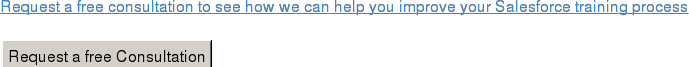Congrats! Your live training went really well. Everybody was laughing, users were engaged, and your feedback was great - "Best live training I've been to in a long time!"
So... now what?
Here are 5 activities you can do to make sure your live training continues to have an impact.
1 - Send Emails
A series of follow-up emails can help your material stay at the top of your users' minds. These don't need to be lengthy emails with PPT attached (few people actually download and read the PPT) - just a few sentences reminding users of the scenarios you covered, and links to where they can get more help if they need it.
Remember, your goal for training should be to change behavior, so continuously encouraging users to act is going to be very important.
Share success stories of other users, share report information that was really helpful to other departments and came as a result of their actions, and remind them of how easy (and helpful) it is to do whatever it is you want them to do.
A string of emails over the course of a month or two will remind users that what you went over during training was important, and it will also demonstrate that you expect everybody to do what you asked them to do.
2 - Walk Around
What are your users doing? How are they reacting? It's difficult to see that when you're always looking at your screen. Periodically walking around (or pinging users working remotely) can help you stay on top of the challenges your users are coming across.
If you notice a large gap in knowledge, skills, or motivation, you can plan a follow-up training or make appropriate materials to supplement the training you just had.
3 - Analyze Your Results
Taking a quiz right after training isn't really a good way to assess whether your training was effective. Instead, you should measure what it was you wanted to improve.
Did you put on a training to improve how folks are using Opportunities? Then measure the increase (or decrease) of your users' activity in creating Opportunities. Did you train users who struggle with closing deals? Then measure whether there is an increase in closed deals.
4 - Empower Users
Is there anybody who took your training, and is now doing awesome? Consider letting them formally/informally train others.
5 - Repurpose Your Training Materials
Record your PowerPoint presentation by using Screenflow or Camtasia. You can add voice over and annotations as well.
I would recommend breaking the recordings up into different sections of no more than 10-minutes each. Many trainers have told us that few users sit through a 60-minute video they made.
Training is Continuous
In the corporate environment and in nonprofit organizations, employees and volunteers react to management's social cues. If everybody went through a training on how to use Salesforce, but nothing is mentioned for weeks after training happened, people get the sense that it wasn't very important, and they return to their old ways.
Follow up with your end-users so your live training can have a lasting impact.