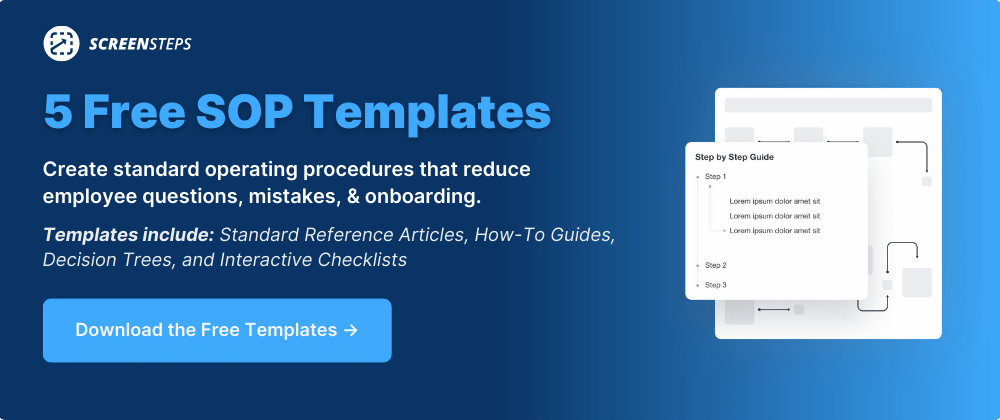You know it's a lot of information, but you go ahead and click "send" anyway, even though the majority of the recipients probably won't read it. You wish they would, but you know they won't.
It's not that the information is unimportant — it is very important! But most readers have a hard time getting through the information because the email is disorganized and poorly formatted.
So today, I want to share 3 tips for formatting and organizing email that has a lot of information:
- Write a bulleted list
- Break out each bullet with headings and explanations
- Use images and/or link out to more detailed information
I use this format whenever I write an email that is over two paragraphs long, and I have found it to be very helpful for both the reader and the writer (me).
Emails are a form of documentation
Before I dive into the three tips, I just want to mention that email is a form of Salesforce documentation. And just like other forms of Salesforce documentation, if your emails have great information but nobody reads them, then there is no point in writing them. Fix the format so your documentation is easier to read and has an impact.
1 - Write a bulleted list
Long emails cover between 2 to 5 topics. If you introduce one of the topics at the bottom of a very long email, don't be surprised when nobody reads it. Make sure to introduce ALL of the topics at the top so readers can quickly see what the email contains, and whether any of it applies to them.
A great way to introduce all of the topics at the top of your email is with a bulleted list.
Good morning,
Thanks for sending out the budget; here is my feedback:
- April numbers don't make sense
- Increase June's projections
- Provide more detail for the marketing department
Please let me know by 2:30 on Thursday whether you decide to incorporate my feedback.
I also recommend including any actions you expect readers to take right under the bulleted list. You can repeat requests throughout the email, but right up top it's clear what the reader is supposed to do with the content.
2 - Break out each bullet with headings
Under the bulleted list, break out each bullet in its own section for further explanation.
1 - April numbers don't make sense
I'm not sure I understand where the numbers for April are coming from...
2 - Increase June's projections
June is typically a very busy month for us because school is just getting out. I think that we could...
The main body of the email will be headings that match the bulleted list above, and will include detailed explanations below the headings. This makes it easy for the reader to scan the email and find explanations, helping them organize your information.
In the image below*, you can quickly see where the information is that you need to read, and your brain can categorize the information it's receiving.

3 - Use images and/or link out to detailed information
Images can help explain your point (and it will catch the readers' attention), so use them when it makes sense — no need to use words when a picture will do.
Also, including detailed "how to" instructions in an email can make it look a little messy if you are covering multiple topics. You may want to consider leaving out the nitty gritty details (click here, select this), and simply reference your instructions via links or include them as attachments.
Small changes can make a big difference
Email can be an effective means of communication. Make sure you get more bang for your buck by organizing your content in a way that is easy to read, easy to scan, and easy to reference. A few small tweaks can make a big difference.
If you're looking for a more efficient way to share and make instructions easier to find and follow, consider creating standard operating procedures (SOPs). There are multiple types of SOPs that support employees at different times in their jobs.
At ScreenSteps, we use our knowledge ops platform and the Find & Follow Framework to help companies create findable, followable, and scannable SOPs. And they can create those guides in minutes — not days.
Download our free SOP template packet. This will help you get started with capturing your company's knowledge today.
*The email in the image is text that I copy and pasted text from the book David Copperfield