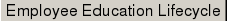Some of you are naturals in front of a crowd - you know how to roll with surprises and modify how you communicate depending on the audience. But for those of us who aren't as experienced, the tiniest bit of friction or confusion makes us feel like we're failing, and we immediately begin to panic.
But we don't need to panic. What usually causes us to second-guess ourselves is actually a natural part of teaching and learning. Here are four common moments that are scary and awkward when you're the prestenter, but shouldn't be.
Silence
Whenever there is silence, even for as little as five seconds, everybody thinks of that scene from Ferris Bueller's Day Off, "Bueller... Bueller..." So, when you ask a question and don't get an immediate response, you probably jump in with an answer so you can keep things rolling.
That's a bad habit to get into.
Some of the best trainers and teachers I've seen have learned to be comfortable with silence. Obviously, too much silence is a little awkward, but allowing attendees to think is not a bad thing. If you ask a question and would like a response, it's okay to wait a little bit. If the material is new, then the wheels are turning and trying to make connections - silence is what that process sounds like. It's okay to let that happen.
Confusion
Did you explain something, or ask your co-workers to try something, and they gave you blank stare back while saying, "I'm confused"? That's a scary moment - in your mind, you might be thinking, "Oh no! I'm losing them - I'll just move on and say that it's not very important."
Confusion doesn't always mean you explained it poorly - it just means they are trying to connect the dots and something is missing.
Instead of panicking, ask the confused attendee to explain what they're confused about. Often times, while they are explaining it back to you, they'll make the connection and it will begin to make sense. They just needed to verbalize the connections before they realized what they were. If they're still confused, you'll have a better understanding where the gap is, and you can either address it yourself or ask another attendee to explain it.
Waiting
Waiting for the internet to come back up is frustrating. Waiting while other attendees try to remember their password is annoying. But it's going to happen, and sometimes there's nothing you can do about it in the moment. So instead of prespiring uncontrollably, do what Green Day did when the rain and wind took out their speakers during Dreamforce - make the most of it (but leave out the curse words).
When PowerPoint isn't working right or the computer isn't connecting, I've seen trainers drop the technology and just keep going. Great trainers find a way to get audience participation, ask really good questions, and keep engagement levels high, even when things don't go according to plan.
In these situations, everybody understands that something went wrong and it's out of your control. If you respond by being stressed and embarrassed (and constantly bringing it up), you create an uncomfortable vibe. Instead, take a few minutes to collect your thoughts, and then begin asking questions - you may find that attendees open up a bit more anyway when there isn't a PowerPoint slide behind you.
When Green Day lost power, they didn't try to do the show they planned with power - they adapted to the circumstanes and had the audience singing most of the songs. If you were to talk to somebody who attended the concert, they would say it was an awesome show. No power simply meant they had to find an alternative way to interact, which can actually be a good thing. You can do the same thing when things go wrong during a training session.
Preventive Care
We can still learn from when things go wrong. In case you can't do a live demo because the internet is down, you may want to record your screen beforehand so you can play the recording. If people take forever to login, have them login before the training begins so they don't waste precious time. If your PowerPoint can't play because a connector wasn't provided, bring your own connector. If you are playing a video and need the sound, bring your own small speakers. If you're not sure whether your job aids are easy to read, test them out on a few users before the training to make modifications if necessary.
Struggling
Watching people struggle is very difficult and uncomfortable - which is why we usually don't let them struggle for very long before we jump in. Watching a 6-year old tie her shoes when you need to get out the door is excruciating. Letting somebody bumble through a sales call while you listen in can be painful. And giving co-workers time to figure out how to use your job aids to perform a process can seem pointless when it's so much easier to just walk them through a demo.
Even though watching others struggle can make us feel like we're not good trainers, letting them struggle a bit is actually good for them when it comes to learning something new. Friction requires your co-workers to put things together themselves, which really helps them learn.
In her book, Design for How People Learn, Julie Dirksen shares a study that was done in 2008 by Muller that explored friction in the learning environment. In the study, one group of students received "only clear, well-explained, visual explanations of physics concepts, and rated the videos highly saying they were clear and easy to understand.
"Another group of students were first shown videos that had explanations or dialogues between two characters, discussing common misconceptions about physics principles, and then the students were given the explanation of those principles.
"The second group, the one that heard the discussions of the misconceptions, rated the videos less easy to understand... [however], the second group also did much better on the post-test, and showed significantly more improvement over the first group.
"So, even though the second group felt more confused, they actually understood much better."
If you're going through an exercise or asking users to try something new, and they're struggling, don't panic. Good trainers know that it's okay for attendees to struggle a bit because in the end, they'll understand the content better. Think of following a GPS vs. using a map. The GPS is smooth, but afterward you have a very poor understanding of where you went. A map has some friction, but your mind makes connections and you're more likely to remember where you traveled.
It's Natural
Teaching others is challenging. We want to make a training session enjoyable and helpful, so when our co-workers show signs of "Not getting it," or something out of our control goes wrong, it's natural to panic. Just know that silence, confusion, waiting, and struggling are also natural elements to learning, and you shouldn't fear them.